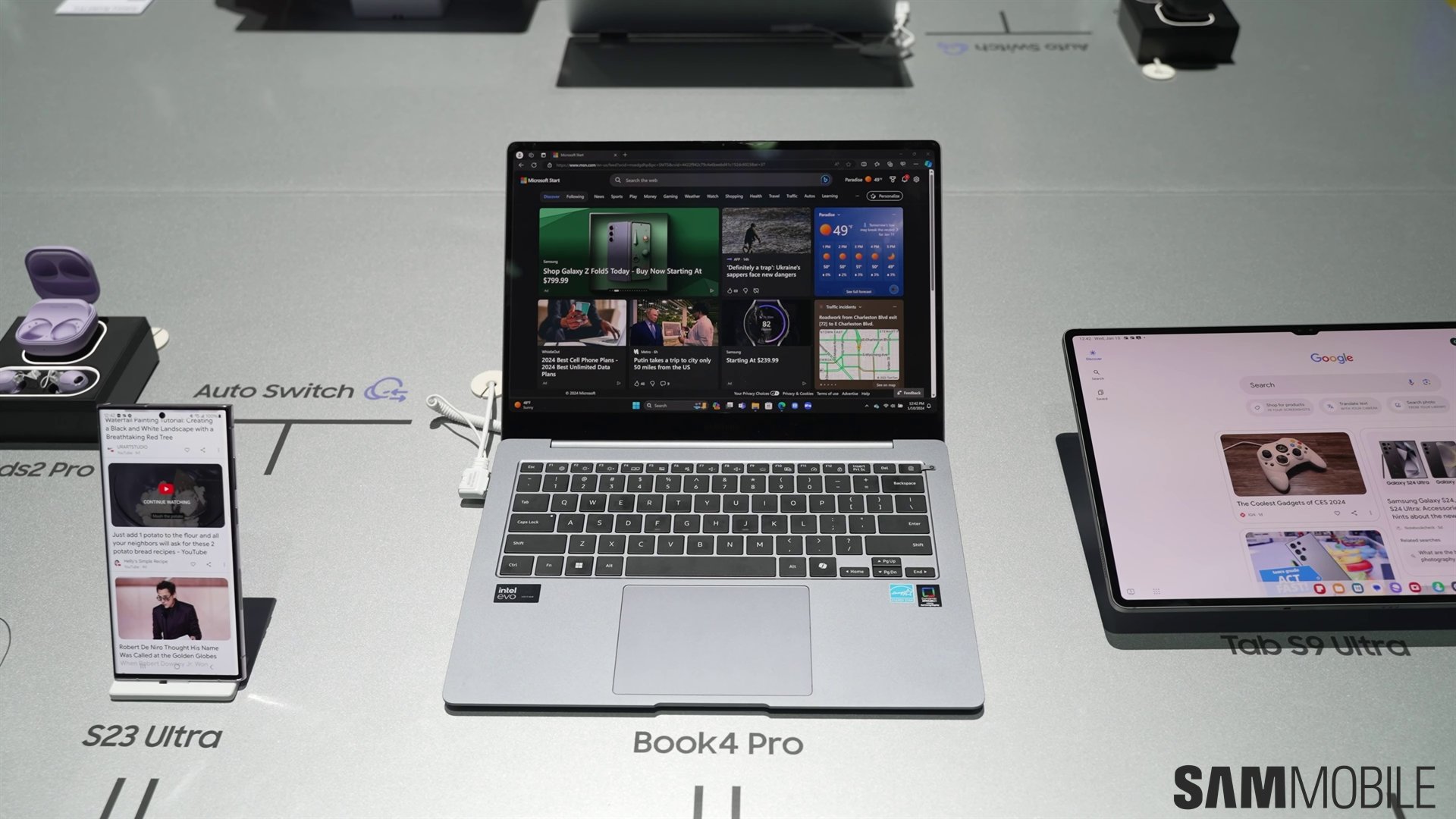Samsung has been improving its ecosystem features over the past few years. Now, with the One UI 7.0 update, the company has introduced new features that can deepen the integration between Galaxy phones and Galaxy Book laptops.
One UI 7.0 lets your phone become your Galaxy Book's webcam
The One UI 7.0 update, available in beta form for the Galaxy S24 in select countries, allows your phone to become your Galaxy Book laptop's webcam.
To activate this feature, you need to navigate to Settings » Connected devices on your Galaxy phone and enable the Camera Share toggle.
On your Galaxy Book laptop, you can activate this feature by opening the Samsung Settings app and navigating to Connected devices » Camera share.
For this feature to work, your Bluetooth, Camera Sharing, and Wi-Fi on your Galaxy Book laptop and Galaxy smartphone need to be turned on.
This feature was earlier (in One UI 6.1) named Camera Sharing and worked between Galaxy phones and Galaxy Tab devices.
Storage Share lets you browse files on your Galaxy phone from your Galaxy Book laptop
Another new feature that comes with One UI 7.0 is Storage Share. According to the Tips app in One UI 7.0, the Storage Share feature lets you browse images, videos, and files on your Galaxy smartphone or tablet from your PC running Windows 11 without a USB connection.
However, the feature doesn't appear to be active on Galaxy S24 devices running One UI 7.0 beta and Galaxy Book laptops. So, the company might be working on it and could release the feature in the next beta versions of One UI 7.0.
Both these capabilities can be achieved with Microsoft's Windows Phone Link app. However, if you are someone who doesn't want to use Link to Windows and Windows Phone Link, you can rely on Camera Share and Storage Share features developed by Samsung.