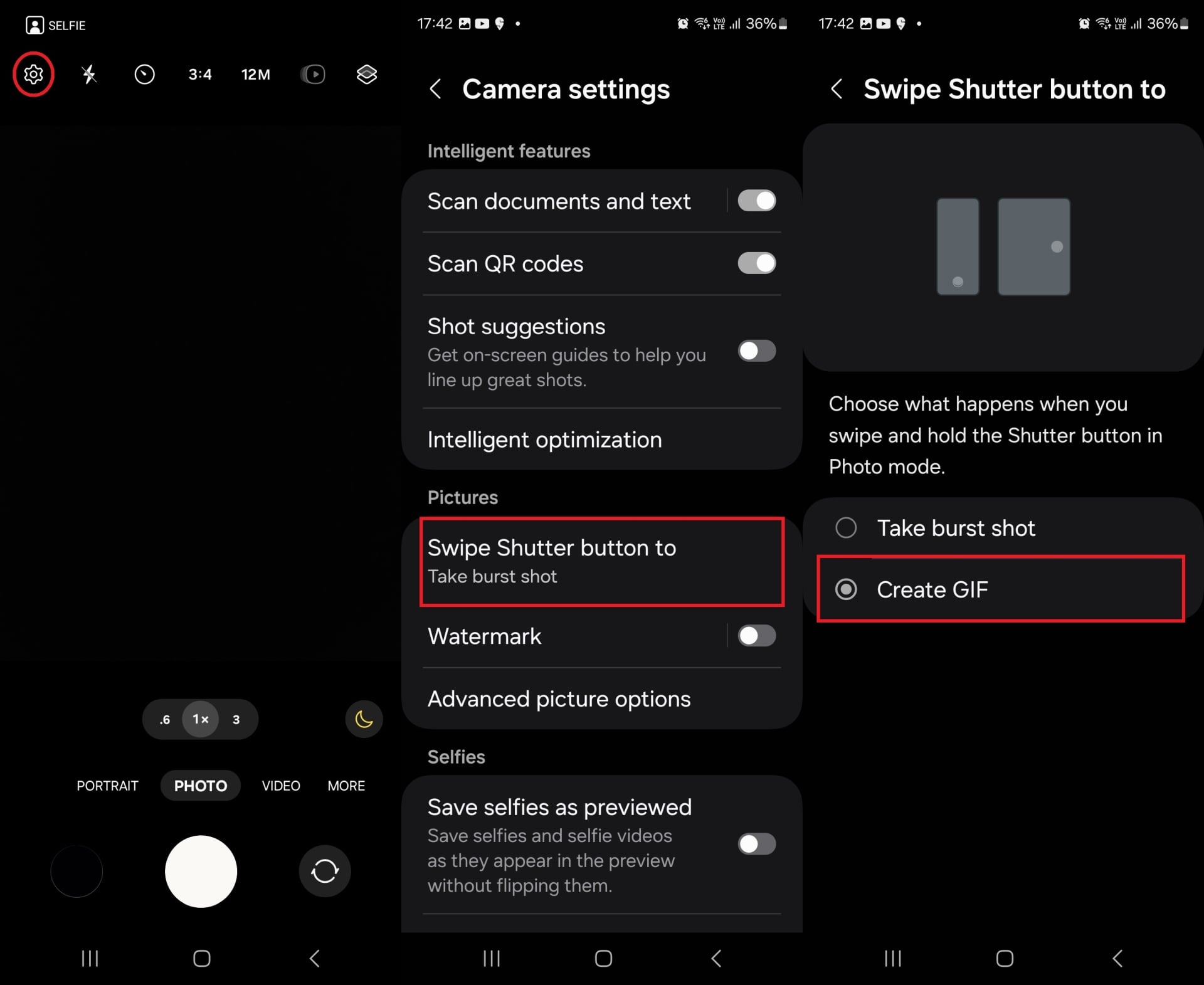Do you like sharing GIFs on social media and messaging apps? Do you also like creating your own GIFs instead of just sharing what’s already available in the apps you use or the keyboard you type on?Summarize in one-click with Galaxy AI
Galaxy smartphones offer several methods of creating GIF files. One of those involves swiping and holding the shutter button in the stock camera app's Photo mode. It’s not enabled by default so you may not be aware the option even exists, but we're here to help fix that.
Just swipe and hold that camera button
If you own a recent Galaxy smartphone or one that runs an Android version from the last 4-5 years, swiping down and holding the shutter button is assigned to capturing pictures in burst mode by default. However, you can assign that gesture to capturing GIFs instead.
To do that, open the camera app on your phone, go into its settings by tapping the cog icon at the top left of the screen, find and tap the Swipe Shutter button to option, then select Create GIF.
Then, anytime you want to create a GIF, just swipe down and hold the shutter button—or swipe right and hold if phone is held in landscape orientation—in Photo mode to start capturing.
You can create GIFs with a maximum length of five seconds, and the feature works for both the front and rear camera. Just make sure the camera is set to take pictures at the default resolution, which is 12MP on pretty much every Galaxy smartphone and 16MP on select budget models. GIFs aren’t supported on higher resolutions.
Once the GIF has been created, you will find the moving image saved in the Gallery app’s Camera folder. You can share it in apps like you would share any other image or video.