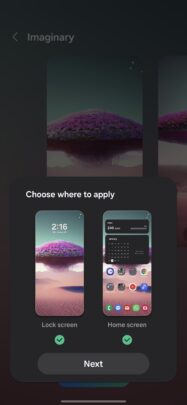The Galaxy S24 is Samsung's first AI phone, which means the One UI 6.1 software it ships with boasts a number of features powered by AI (Artificial Intelligence) and LLM (Large Language Models).
For the most part, Samsung harvested the power of AI and LLM to create new experiences around photo editing and to break language barriers. However, the company also created a new AI tool for Galaxy S24 users to generate unique wallpapers through simple instructions. Here's all you need to know.
Generative wallpapers on Galaxy S24
Generative wallpapers are created on the fly by Samsung's and Google's AI based on instructions issued by the Galaxy S24 user.
If you want to create your own AI wallpaper on the Galaxy S24, pinch the home screen and access “Wallpaper and style,” then tap “Change wallpapers” and select “Generative” in the “Creative” category.
Generative wallpapers on the Galaxy S24 series are classified into nine categories/themes. They are called Imaginary, Night, Painting, Terrain, Mineral, Luminous, Soft-focus, Translucent, and Bloom.
Each theme has a pre-defined keyphrase that contains one, two, or three keywords users can change. For example, the keyphrase for the Imaginary category is always “A surreal […] made of […] in shades of […],” where […] is a keyword users can change.
These keywords are predefined, and new ones can't be user-created. You cannot generate a wallpaper based on a completely unique phrase made of custom keywords. But you can use the predefined themes and keywords to keep generating unique wallpapers indefinitely.
The availability of keywords also varies depending on the theme you select, and some themes offer more keywords than others. Some themes have one changeable keyword. Others have two or three. And as a general rule, keywords usually include types of objects or sceneries, materials, and colors.
With your theme selected and your keyphrase set the way you like it, you can tap “Generate” to create your own AI wallpaper for the Galaxy S24.
If you don't like a batch of wallpapers, you can make more. If you like a wallpaper, you can save it by tapping “Set” and selecting whether you want to use it for the lock screen, home screen, or both.
NOTE: If you don't set a wallpaper first before you generate new ones, you may never see it again. You have to set it if you want to save it for later, or else it will be replaced and possibly forever lost.
AI wallpapers you have used at least once will be listed in the “Generative” list.
How does it all come together?
As to how well the Generative wallpaper AI tool works, well, here are some observations.
The tool works reliably but tends to reuse the same or similar compositions and cones of vision over and over. This is somewhat understandable, given that the tool's sole task is to create phone wallpapers.
Nevertheless, there's very little variety in terms of perspective and design. Wallpapers can often look like a rehash of the same thing. For instance, the AI has a tendency to draw every “UFO” or “Spaceship” as some type of saucer, no matter what other variables you use.
Likewise, most of the time, if you tell the AI to generate a wallpaper with robots in it, the robots will almost always be bipedal, retro-looking, and standing. Only on rare occasions will you see the AI stray from this formula and draw a non-bipedal robot that's not facing the camera.
At the end of the day, these AI-generated wallpapers may not look dynamic, and they are almost always flat with very little perspective. However, they are very colorful and sometimes even inspiring.
More importantly, the tool can create wallpapers no other Galaxy S24 user has, and it can be fun comparing AI-generated wallpapers between different phones. In that regard, the Generative wallpaper feature feels like it almost has a social element to it. I can see different Galaxy S24 users having a bit of fun cross-comparing AI wallpapers. At least for a little while.