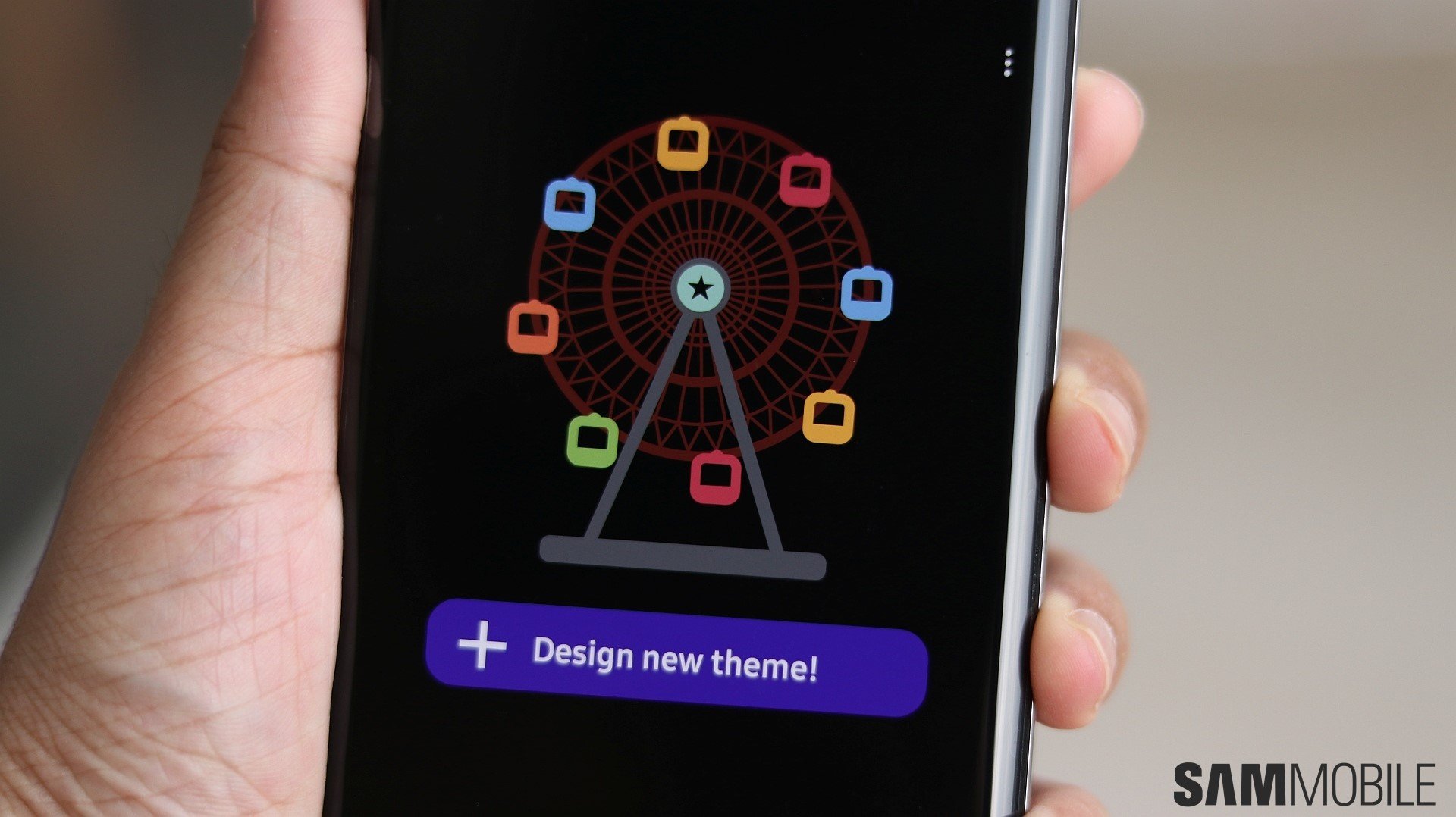One UI 7 may be the biggest One UI update ever. It brings a major UI design refresh and plenty of new features and customization options. However, there are four features that I wanted to see in the new software but are missing from One UI 7.0.
Simple app lock
Samsung's Secure Folder feature is great, but it could be too much of a hurdle sometimes, especially when you just have to lock an app and not have a completely separate environment from other apps on your phone.
There were rumors that Samsung would add a simple app lock feature to One UI 7.0. However, the feature is not available. I hope Samsung will add it with the One UI 7.1 update.
Proper adaptive icon shape customization
Samsung probably offers the widest range of UI customization options. However, it still doesn't offer a simple way to change the shape of icons.
I personally like circular icons more than Samsung's default squircle shape. But there is no way to choose the circular shape for app icons without installing Good Lock's Theme Park.
Even with Theme Park, the app icons aren't customized properly when you choose other icon shapes. There is an ugly white space towards the borders for several icons, or the icons get cut off on the edges.
Most other Android manufacturers, including Google, Motorola, Xiaomi, OnePlus, and OPPO, offer a much simpler and more reliable way of changing app icon shapes.
Samsung Keyboard typing improvements
Samsung Keyboard is decent and has many customization options, but it isn't as good as Google's Gboard in terms of typing and swiping accuracy.
You might suggest that I install Gboard. However, I want Gboard-like accuracy and predictions in the Samsung Keyboard because there are several options that I like, and I want to use a Samsung Keyboard with better accuracy.
I hoped to see improvements in Samsung's stock keyboard with One UI 7.0, but I was disappointed that the changelog for the update is lacking any changes or improvements related to the app.
Better battery health data
One UI offers a basic way of knowing if a phone's battery is in good or bad condition. However, many users would appreciate knowing the exact state of their phone's battery.
Android 14 brought an internal mechanism that displays the battery's manufacturing date, when it was installed in the phone, how many charge cycles have been used, and what percentage of the battery's original capacity is remaining.
I expected Samsung to use this feature in One UI 6.0 and then in One UI 7.0, but it didn't. Apple and Google have already started offering that information, and Samsung hasn't.