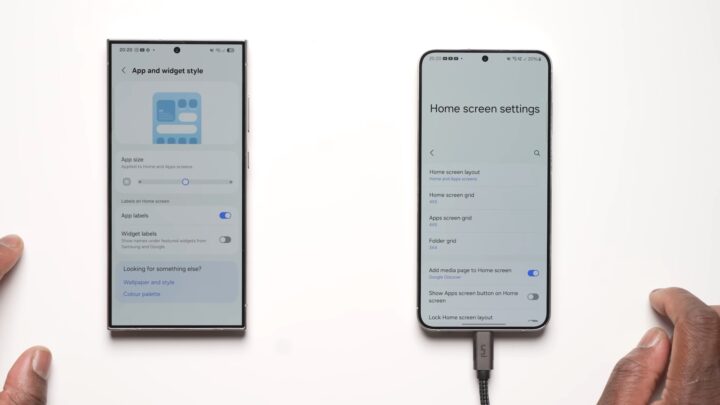One UI 7.0, which is based on Android 15, brings a significant UI design refresh compared to previous versions. Samsung is returning to the primary philosophy of One UI, as it made several things more usable with one hand.
While people have been raving about the new Quick Panel, the new charging animations, the Now Bar, and new animations and transitions, here are the five small changes I love:
Vertical app drawer
Ever since I started using Galaxy phones, Samsung has maintained an app drawer that scrolls horizontally. I didn't dislike it, but I wished for an option to switch to a vertical app drawer. Samsung offered that with One UI 7.0. In fact, vertical scrolling is now the default app drawer setting.
Vertical scrolling offers faster access to apps that are towards the end of the app drawer, and you need fewer swipes to reach those apps. Vertical scrolling also feels smoother to me. You can see it in our video below.
Translucent effects
There are multiple UI elements in One UI 7.0 that have a translucent background. The Now Bar has a translucent background, as do several home screen and lock screen widgets. The translucency effect is also visible on the pill-shaped bar for ongoing activities that appear on the status bar at the top of the screen.
New locking and unlocking sounds
Not many users have noticed this, but with the latest beta version of One UI 7.0, Samsung has added new sound effects for screen lock and unlock actions. Both effects now sound crisper than before. You can listen to those sounds in our video below.
App size and label settings
One UI 7.0 lets you increase or decrease the size of app icons. You can even remove the app icon and widget labels. These options allow you to create a cleaner-looking home screen.
Easier access to audio equalizer
While Samsung has always offered audio equalizers, accessing them has become easier with One UI 7.0. When you open the Quick Panel, you can long-press the volume slider to reveal Dolby Atmos, Equalizer, and Loudness Normalization options.
Thanks to this audio menu, I no longer have to keep the Dolby Atmos quick setting toggle in the Quick Panel, which frees up space for another toggle I might need.
I hope Samsung brings similar smaller but thoughtful improvements with future versions of One UI. The next One UI version could come in the second half of the year when Samsung is expected to launch new foldable phones.